 Last modified:
Friday, 29-Sep-2023 14:23:54 UTC. Maintained by: Elisa E. Beshero-Bondar
(eeb4 at psu.edu). Powered by firebellies.
Last modified:
Friday, 29-Sep-2023 14:23:54 UTC. Maintained by: Elisa E. Beshero-Bondar
(eeb4 at psu.edu). Powered by firebellies. Last modified:
Friday, 29-Sep-2023 14:23:54 UTC. Maintained by: Elisa E. Beshero-Bondar
(eeb4 at psu.edu). Powered by firebellies.
Last modified:
Friday, 29-Sep-2023 14:23:54 UTC. Maintained by: Elisa E. Beshero-Bondar
(eeb4 at psu.edu). Powered by firebellies.This is the first of a series of homework assignments to introduce you to the
XML-based language of the Text Encoding Initiative (TEI). We will be working with a
sampling of documents curated at the Penn State Behrend College library just to get
started. Specifically, they are a series of calendar sheets from the year 1909 on
which Mary Behrend (who called herself Molly
), drew pictures and wrote notes
to her husband Ernst Behrend. We will work with a sampling of these images to get us
started on learning how TEI can help us model the data on documents.
We are not displaying the complete series of calendar sheets here, but just enough to get started looking at them and thinking about the questions they raise. Can you read some of the drawings and messages on these sheets?
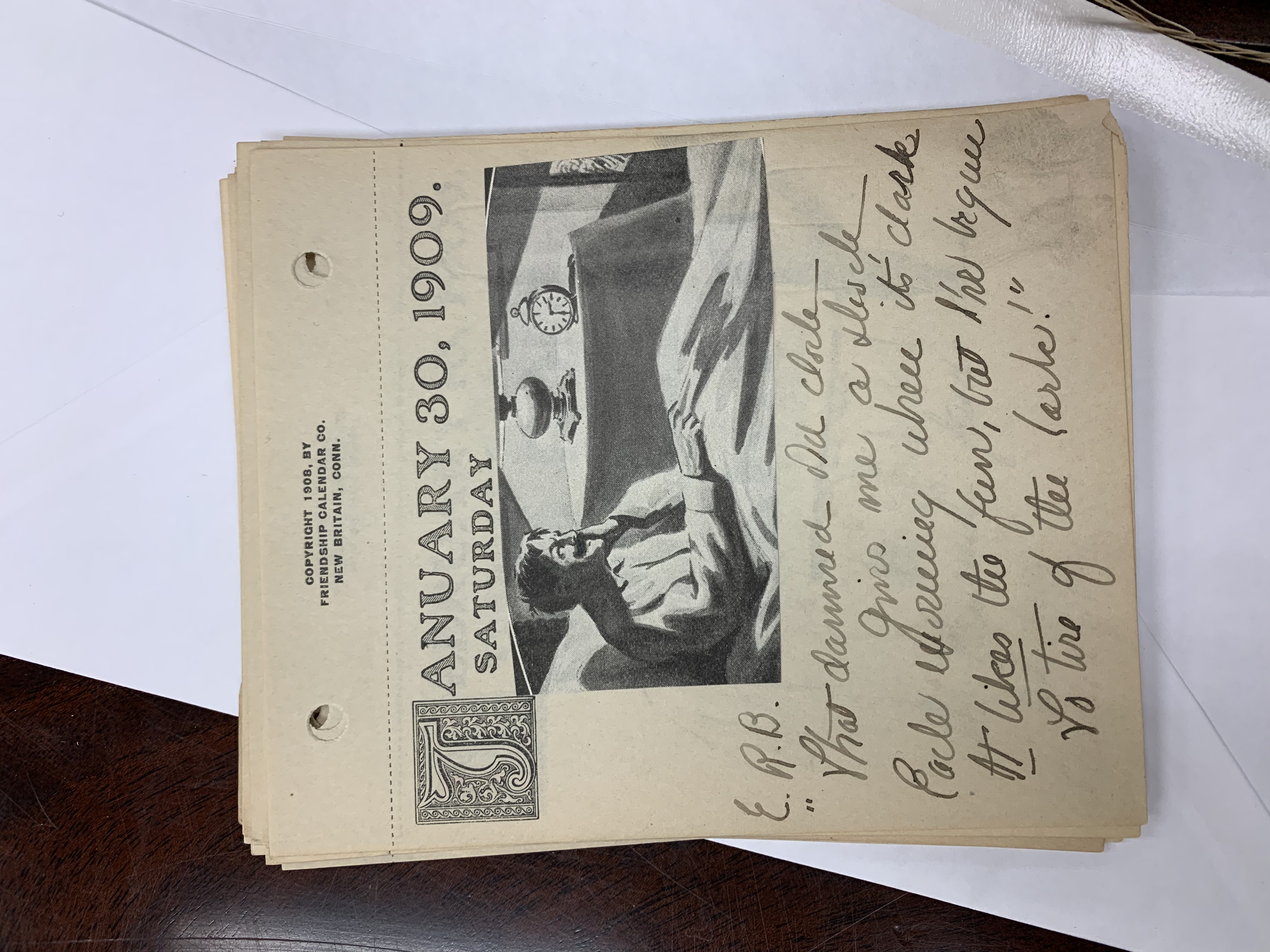
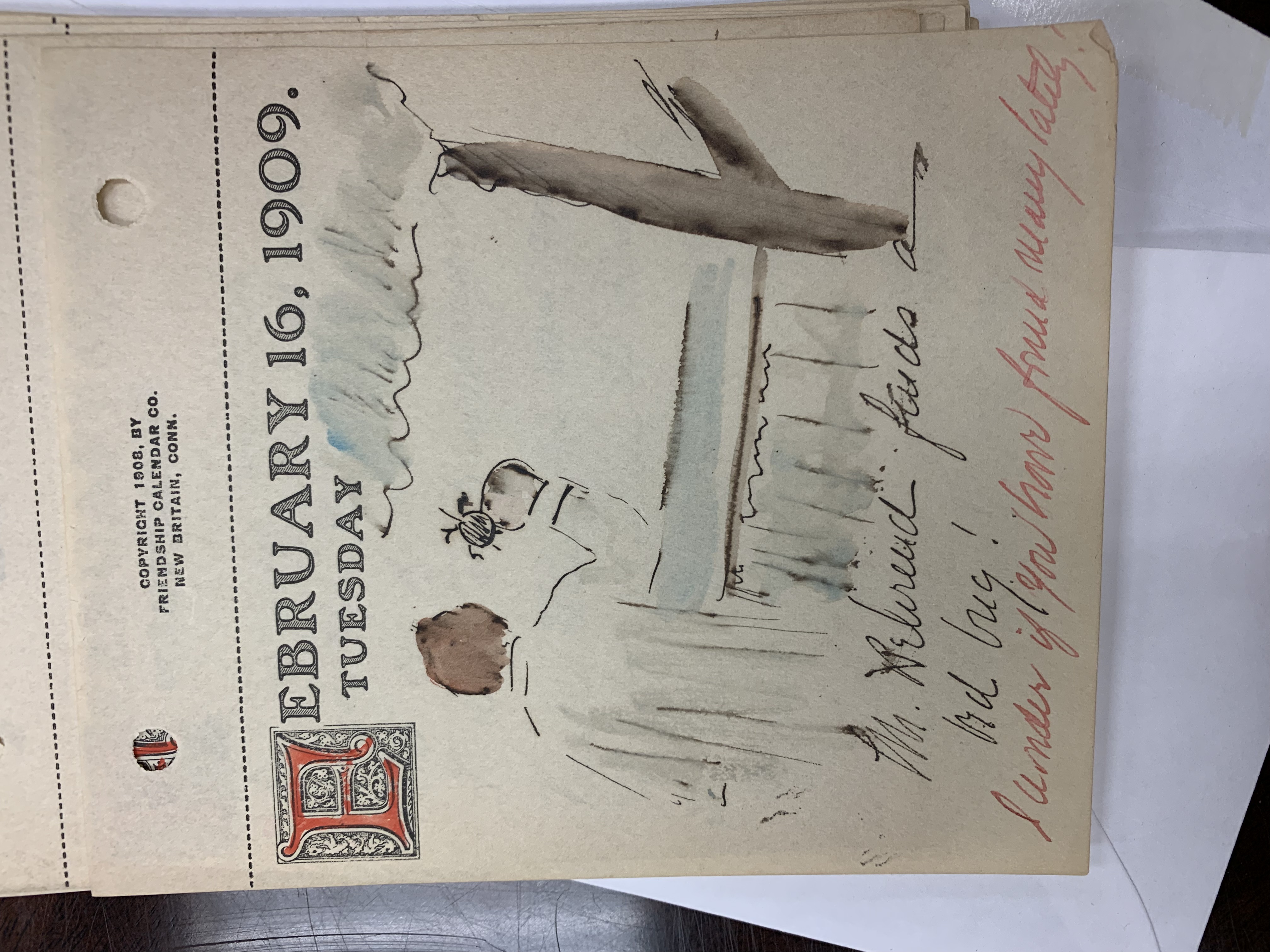
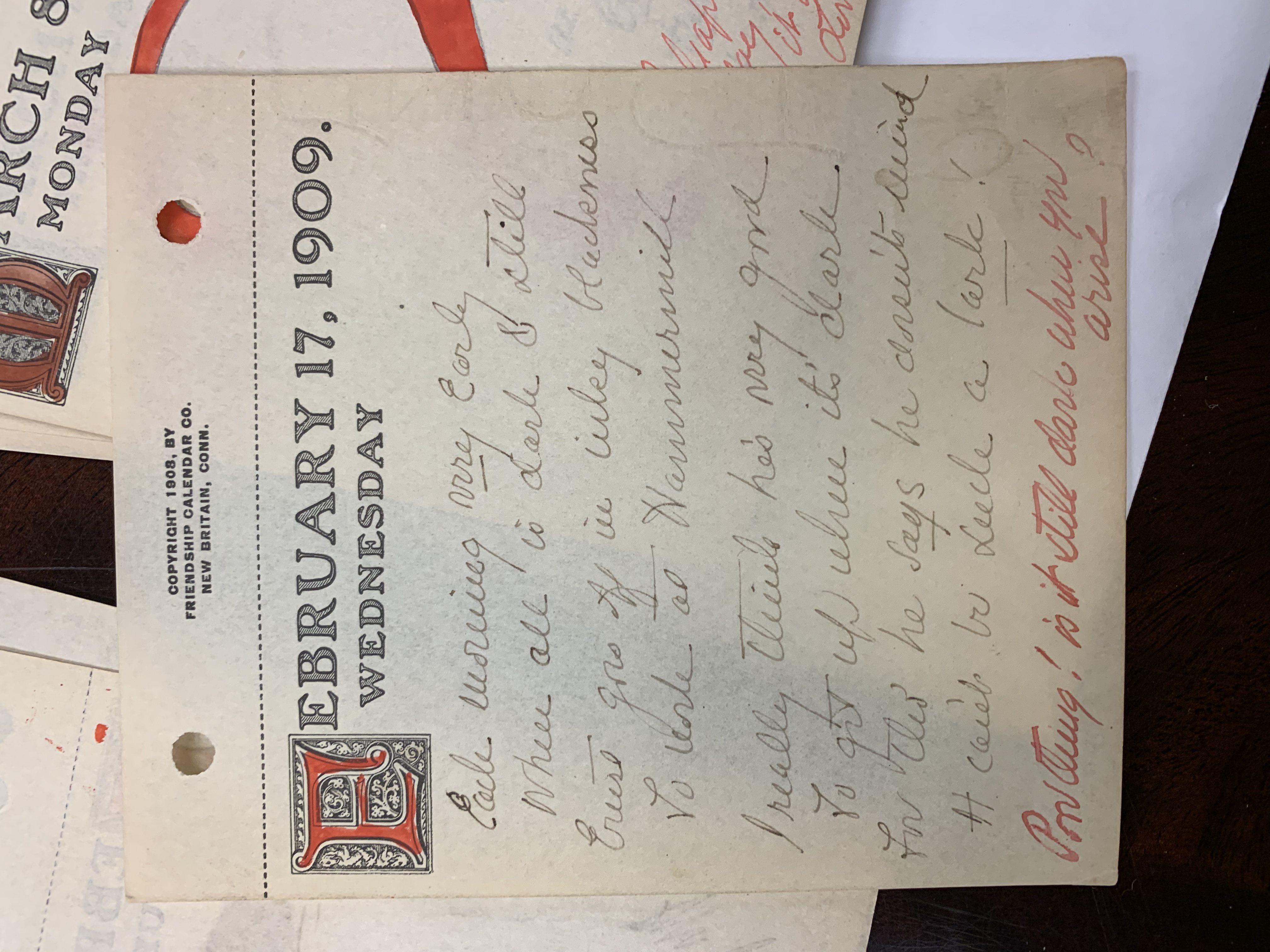
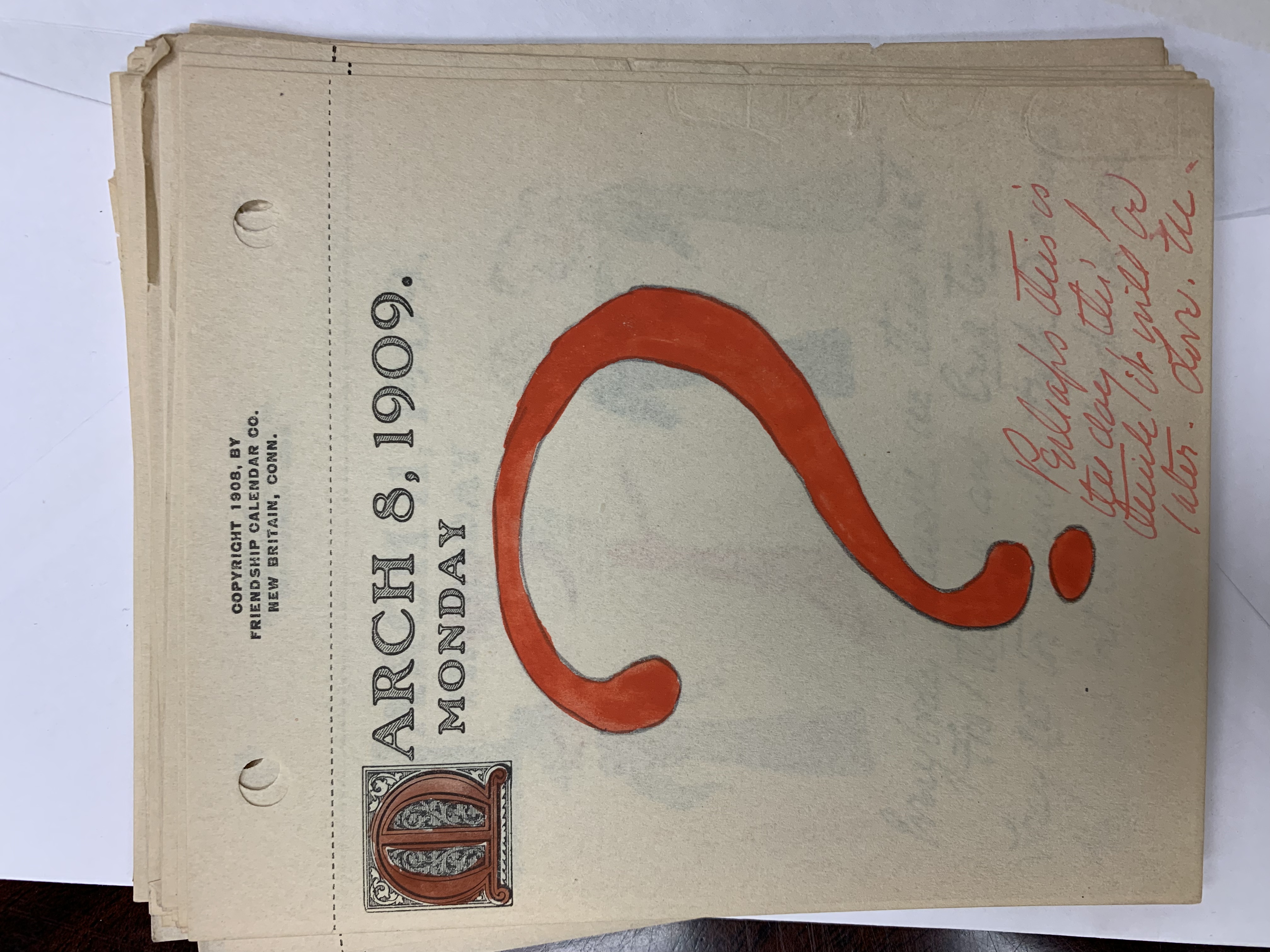
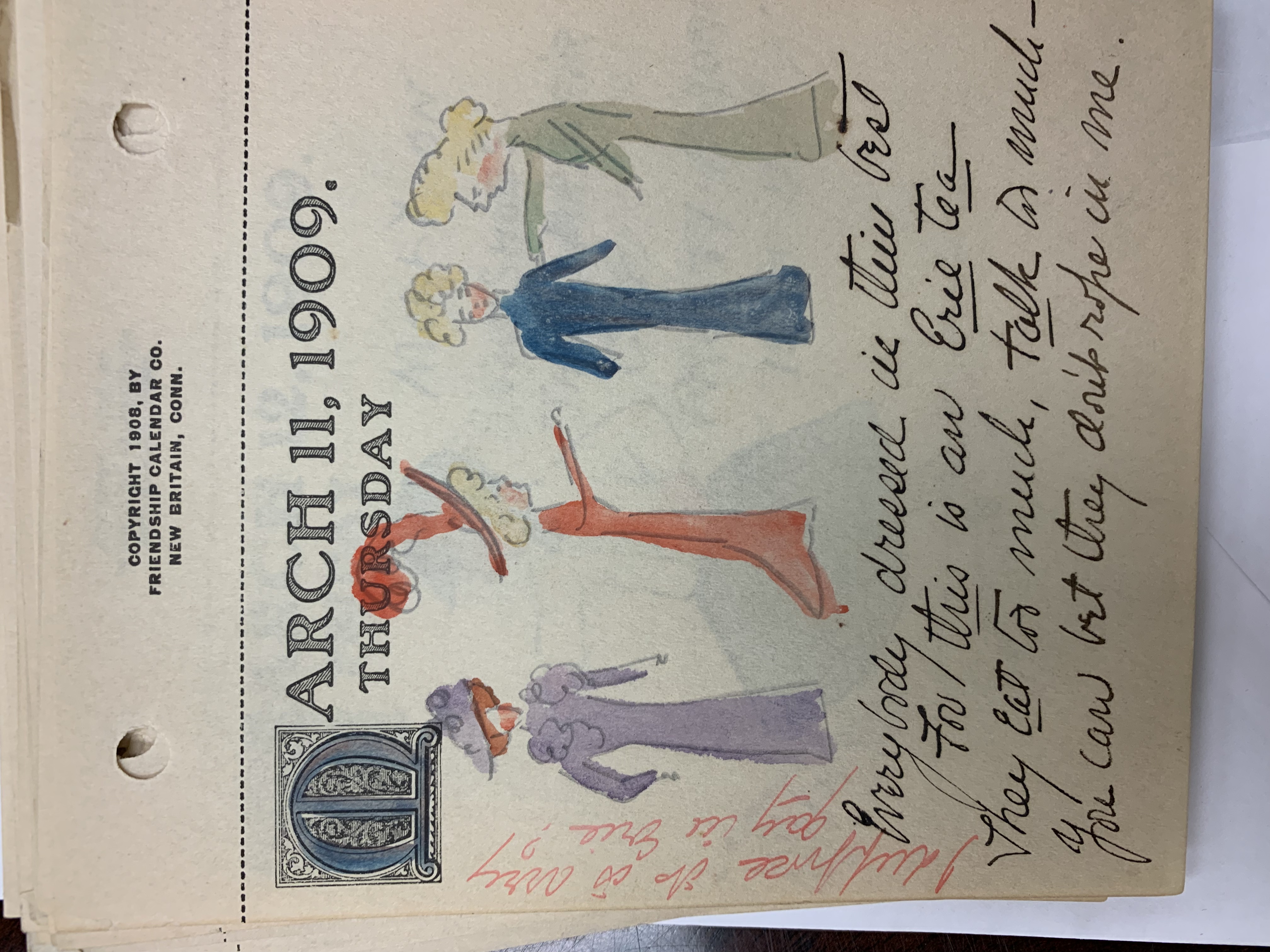
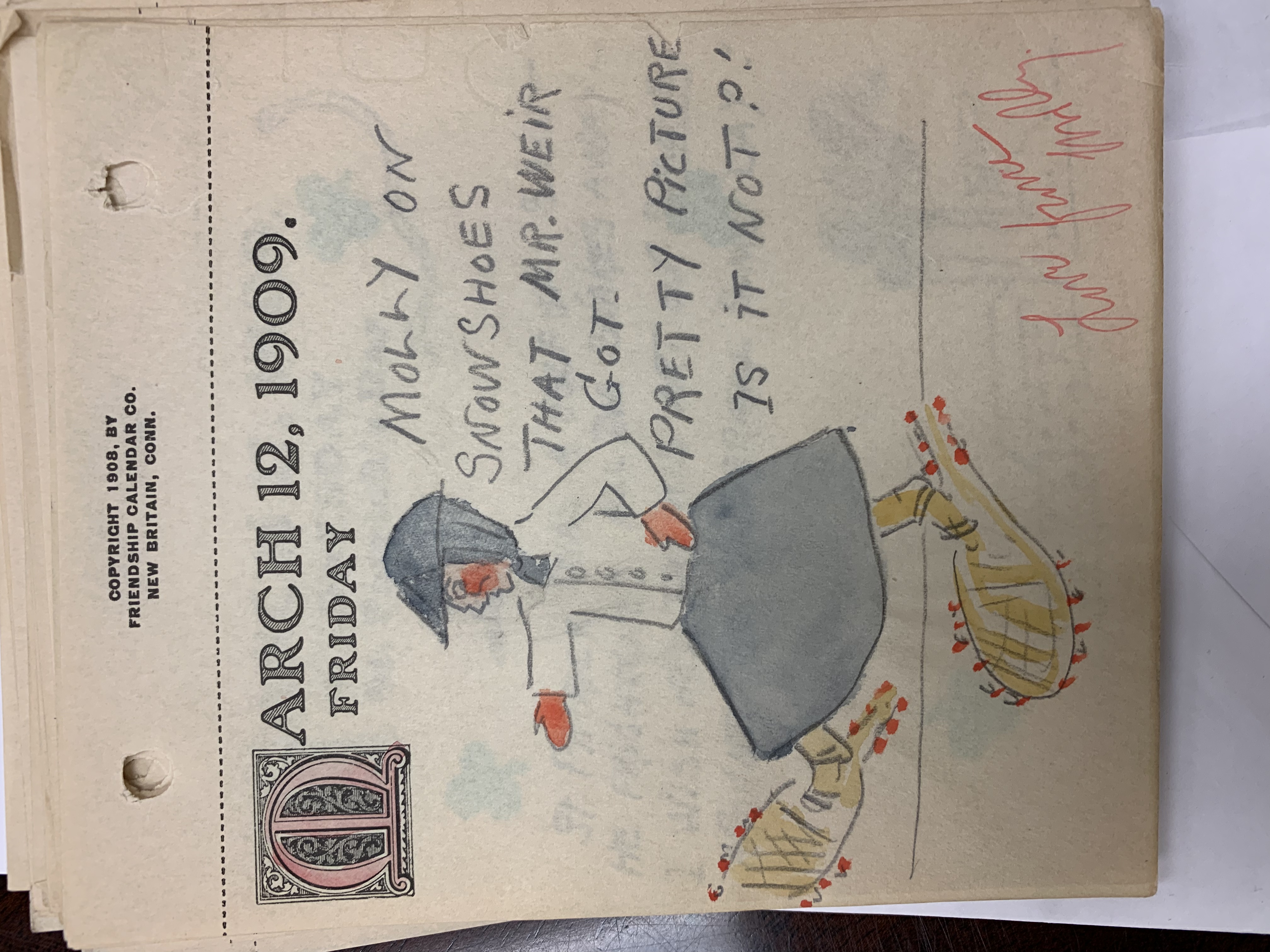
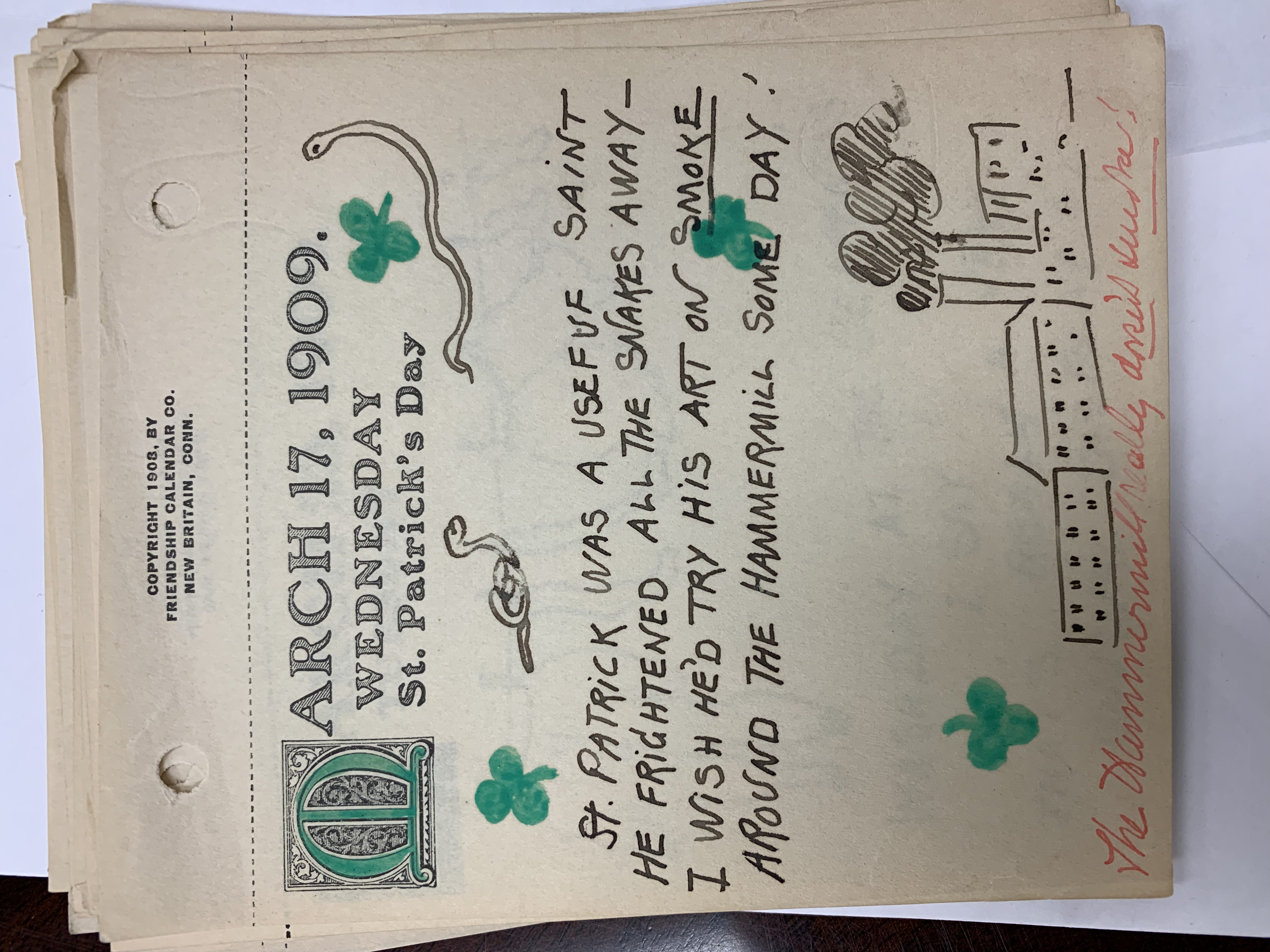
The archivist and I found these calendar sheets (and many more from 1909) inside a family album showing pictures of the Behrend children, one of whom. Moritz Warren Behrend, was born in 1909. Here is a picture of the album.
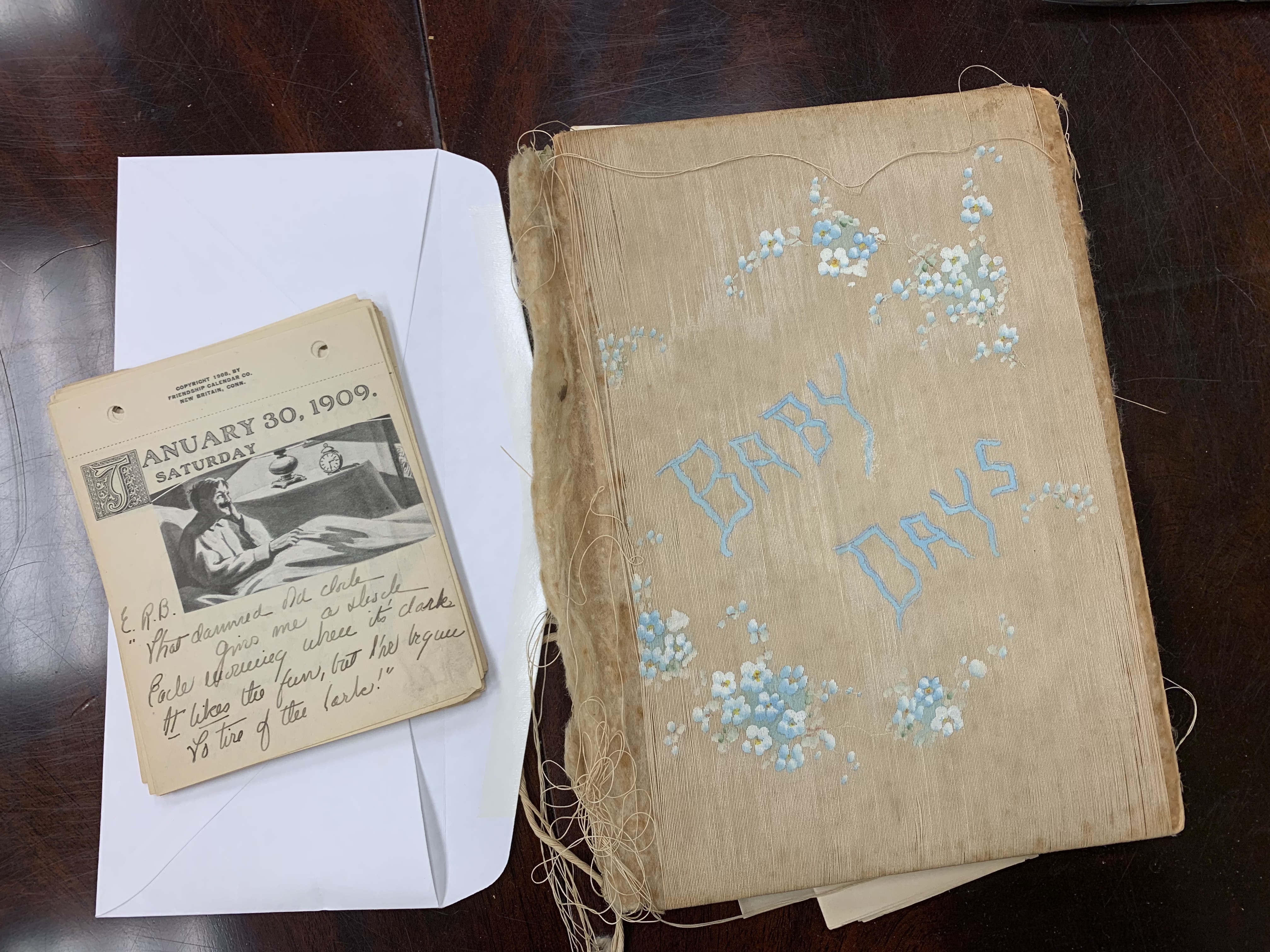
Our goal with this assignment is to learn about the TEI, which provides a shared international language for encoding culturally significant documents to represent their meaningful content. The TEI Guidelines are a large reference guide and also a schema for working with a controlled vocabulary in XML, so working with the TEI means doing a lot of looking up code in the Guidelines to see what best fits a project we are working on. Sometimes this is not as convenient as making up your own XML markup system, but sometimes you can learn from the community that developed the Guidelines to observe things about documents that you may not have thought of coding before.
You will need to be reading and researching the Guidelines to code with the TEI. So, that is what we will begin doing with this assignment. Coding in TEI also means working with a new kind of file format that we can open in the oXygen XML Editor. oXygen gives us guidance with what code is valid in TEI, and when we work with the TEI in oXygen, it can suggest attributes to put on a TEI element and provide little pop-up windows into the Guidelines to explain how an element may be used.
Our objectives are to:
For this first exercise, you do not need to completely mark up all the sheets I am showing here in my photos. Instead, you will research the TEI Guidelines to see what elements and attributes will help you to model these documents in a TEI file.
Choose two or three calendar sheets at most to focus on for this exercise. The handwriting on these pages is difficult to read, so do not attempt to transcribe (copy) it all out in this homework! You may find it easier to describe the artwork. Try to identify the different parts of the page: picture, different colors of handwriting, printed text from the calendar. Can you find some TEI elements to store information about these different features on the pages? See if you can represent some of the contents or some metadata from one or two calendar sheets using TEI markup.
Open new TEI document in the oXygen XML Editor. Do this by going to File >> New, and typing in TEI to bring up many options for TEI documents. Look for the folder TEI or TEI P5, and select All (the first entry inside it), as I'm showing in my screen capture:
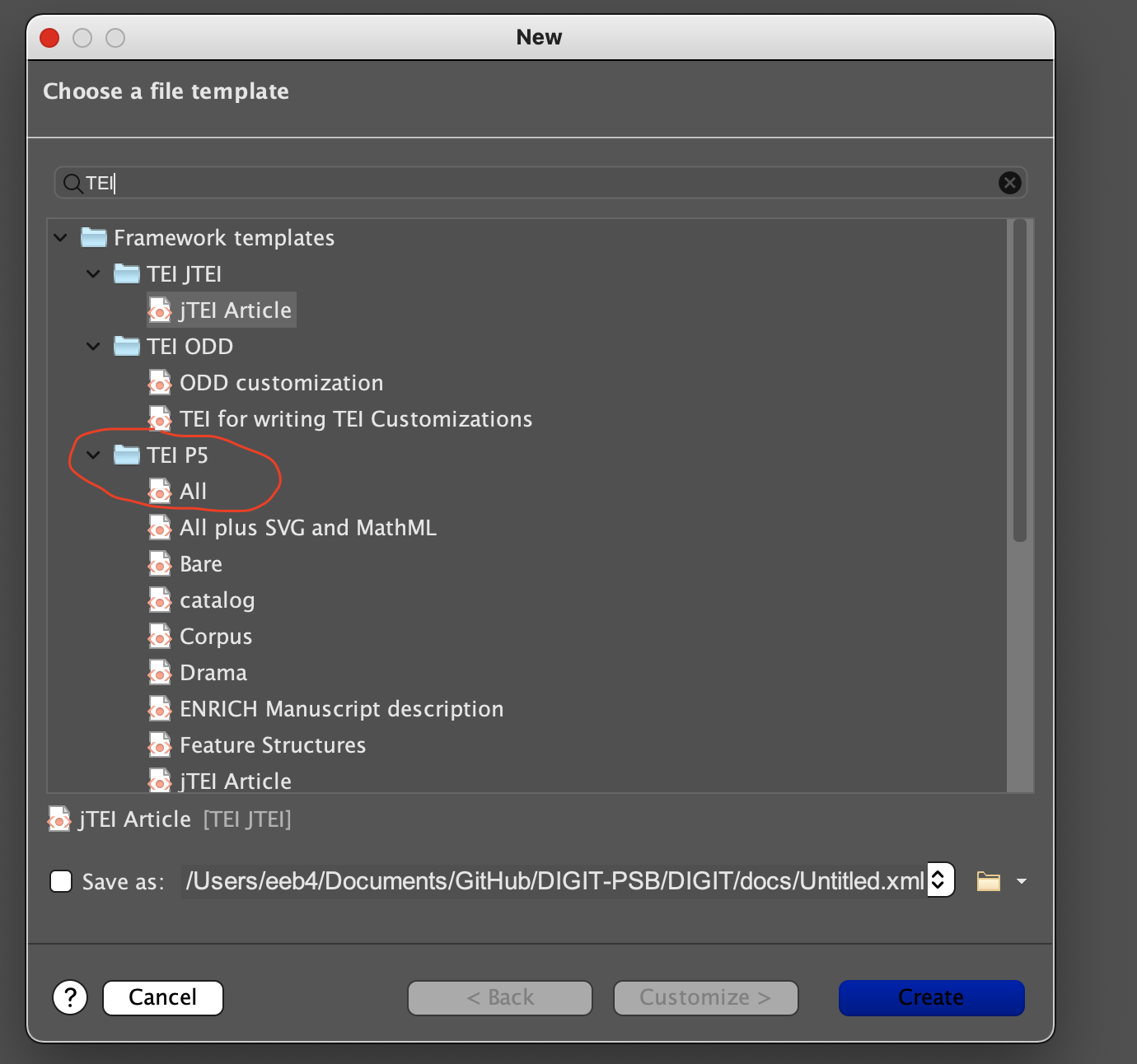
TEI All includes the entire TEI schema, so it will let us explore our options for
modeling documents as we are getting started. Notice when you open a TEI All
document in oXygen, you will see it has two big outer elements (children of the root
element TEI), the teiHeader and text.
teiHeader holds metadata, including a descriptive title, who
created the original documents (Mary Behrend), who is preparing the digital code
in TEI (that's you), where the original source document can be found,
information about the materials used to create the source, and more.text element in TEI is where we represent the contents of the
documents in meaningful markup.specs page. This helpful page posts an element’s definition, shows examples of use, and indicates what attributes it takes, how it nests (what elements contain it), and what elements are allowed inside.
You may have trouble setting elements you want to use in the TEI in a way that
doesn't raise an error. If that happens, try to see what is causing the error, and
explain what you're trying to do in an XML comment. There will be a number of
different ways to adapt the TEI for , so we will be interested in comparing notes
when we look at the code you submitted together in Monday’s class. Submit your TEI
file (saved with a .xml file extension) on Canvas at this upload point
for this assignment.